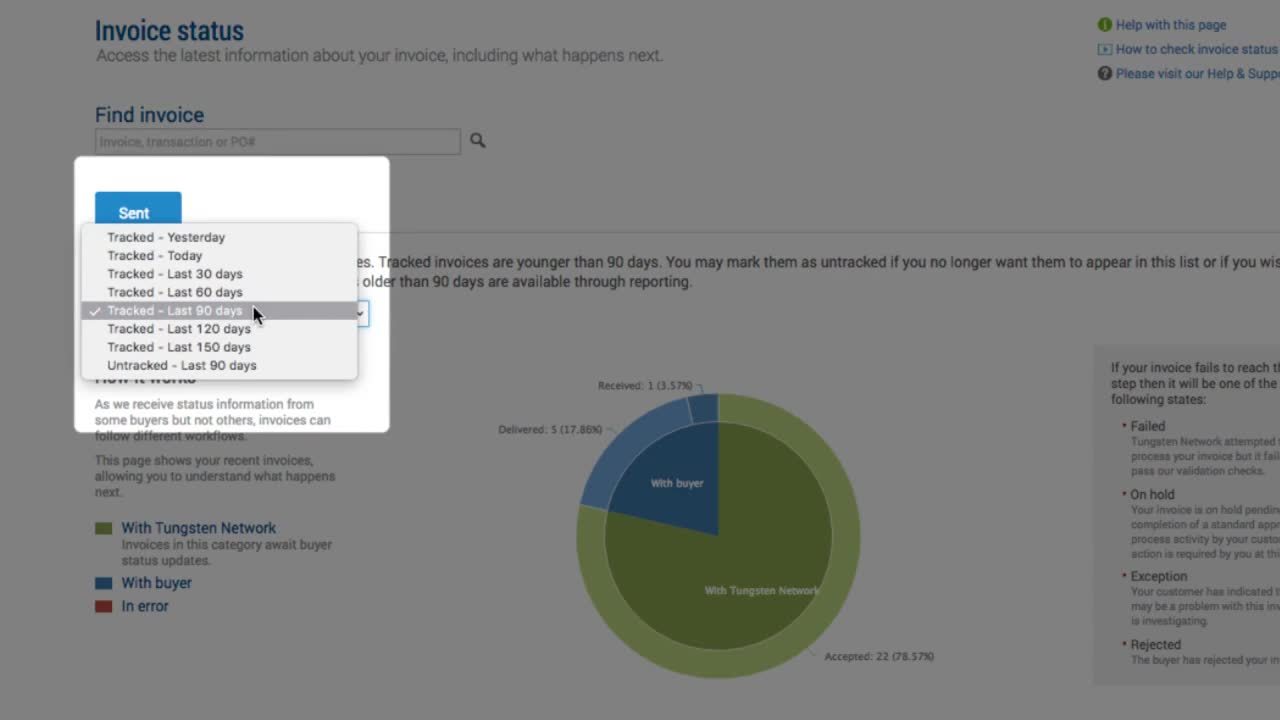 Show transcript
Show transcript
Video Transcript: Check your invoice status
Hello, this video was designed to show you how easy it is to use invoice status service via the Tungsten Network portal.
Obtaining information on the latest status for invoices or credit notes is a simple process via Tungsten Network. From the Home page, click “Where is my invoice?“. You can also click “Invoicing” located in the main menu bar. Next, click “Invoice status“.
Tungsten Network offers a variety of methods to locate your submitted invoice or credit note. To begin, enter the invoice or credit note number in the search field titled “Find invoice“. If the full invoice or credit note number is unknown, enter the partial invoice or credit note number followed by an asterisk. The system will also locate invoices or credit notes if the purchase order or transaction number is entered. Once your invoice or credit note has been located, the status will be shown. If you need more information on the status shown or would like to view the full list of invoice statuses, click “Help with this page“. Let’s explore invoice status a little further.
You can track one or more invoices or credit notes from the pie chart located on the main invoice status page. To filter your results, select the date range from the drop down menu. Next, click on one of the statuses shown in the pie chart.
If the invoice or credit note is in the sent, saved, or accepted status, it still resides with Tungsten Network. If the invoice or credit note resides in the delivered, received, approved or paid status, it is with your customer. If the invoice resides in the failed, rejected or exception status, it is in error. If the invoice resides in exception status, it is being reviewed by your customer. Please continue to look for updates in relation to invoices or credit notes in the exception status. The invoice or credit note status will be updated once your customer has completed the review process.
In the table located at the bottom of the page, please locate your invoice or credit note. To see additional information related to the status of your invoice or credit note, click “View details“.
The invoice status page contains the document number, date, transaction number, billing name and address of your customer. The status of the invoice or credit note is available at the bottom of the page.
The workflow is located on the right side of the page. The workflow confirms the current status of the invoice or credit note and the next step in the payment process. Once all the information has been viewed, click “Back” to start a new search. Next, click “Reset” to revert the table below back to its original fitter settings.
Obtaining information on the latest status for invoices and/or credit notes is easy via the Tungsten Network portal. You are encouraged to use the “Help & Support” page if you need assistance navigating the Tungsten Network portal or are experiencing a technical issue using the site.
Sign up to receive our monthly insights newsletter
Industry reports and updates, delivered


